
Give the gift of travel with a Webjet e-gift card. The ideal gift for a special occasion for redemption on any flight, hotel, package or Webjet Exclusives Tour booking.
Follow the steps below to get your gift on its way:
- Hover over the Account icon in the top menu of the website.
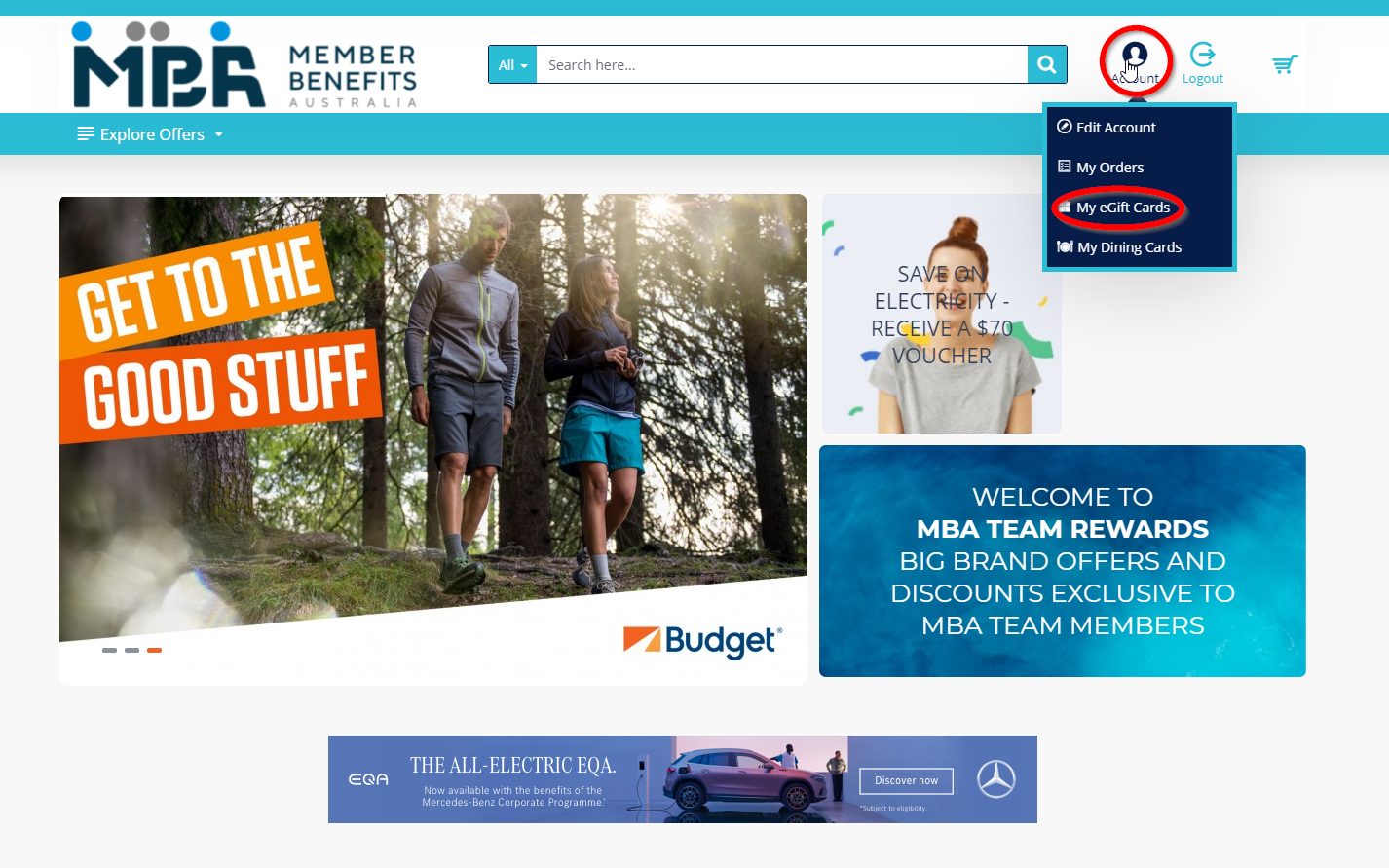
- Click My eGift Cards.
- View the gift card you wish to send by clicking the eye icon to the right of the eGift card title.
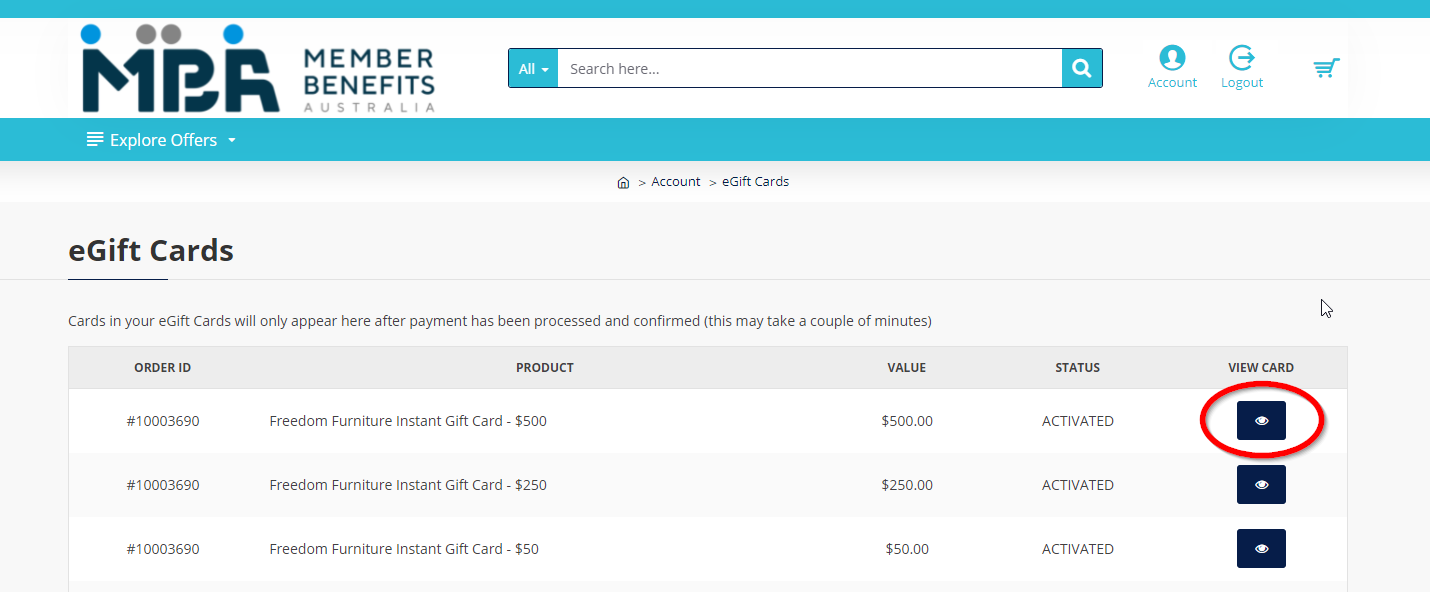
- Click Print at the top of the form.
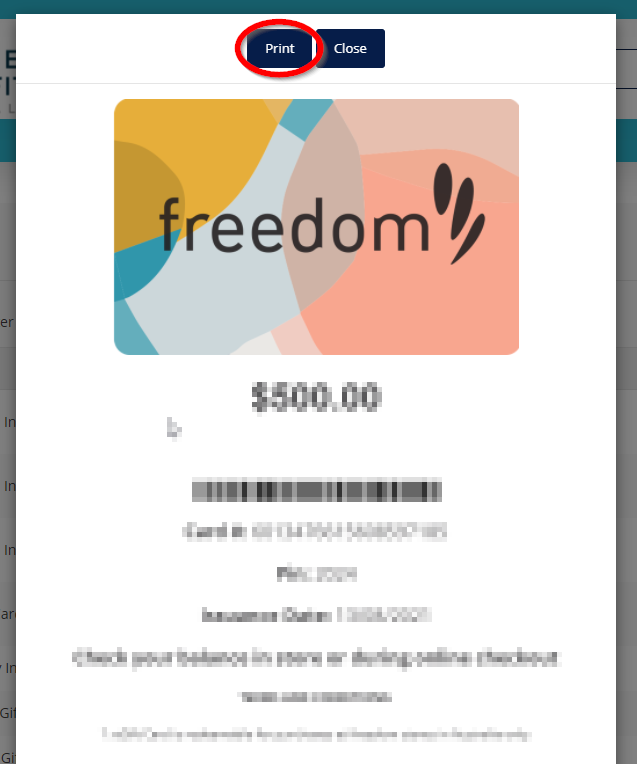
- Save the document as a PDF:
- Set your printer to Save as PDF.
- Click Print or Save.
- Select the location you wish to save the PDF to your computer.
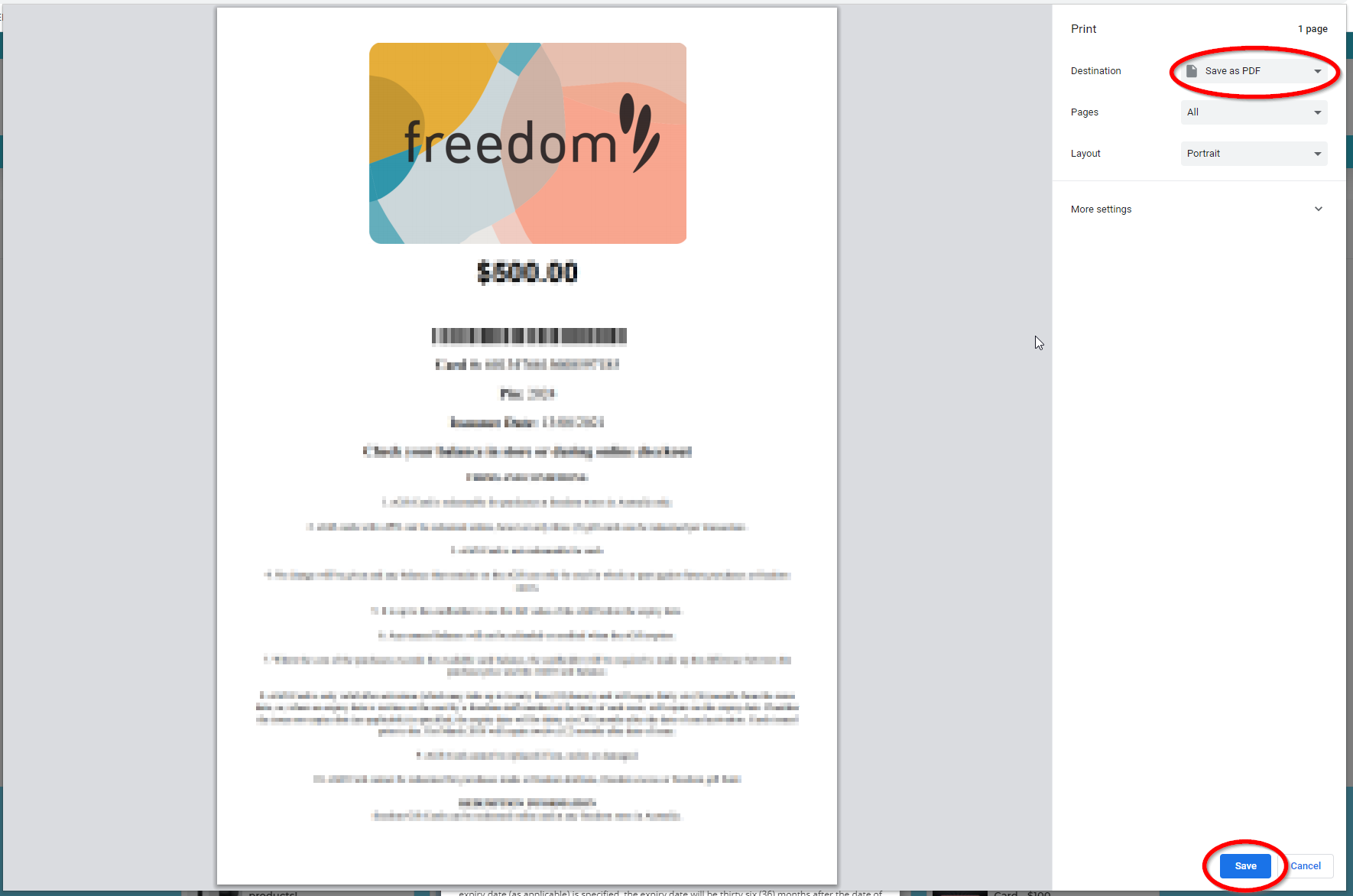
- Once your PDF is saved, you can attach it to any email and send it your recipient!
Happy gifting!
- Member Benefits Australia
To view the full Terms & Conditions for Webjet e-gift card visit: www.webjet.com.au/standalone/gift-card-terms/
REDEMPTION INFORMATION
You can enter multiple card numbers on Webjet at checkout in the Webjet Gift Card field. Any remaining balance can be used on a subsequent Webjet booking.
ON LINE INSTRUCTIONS
You can enter multiple card numbers on Webjet at checkout in the Webjet Gift Card field. Any remaining balance can be used on a subsequent Webjet booking.
Please be advised all instant gift card purchases are final and we are not able to arrange refunds.

